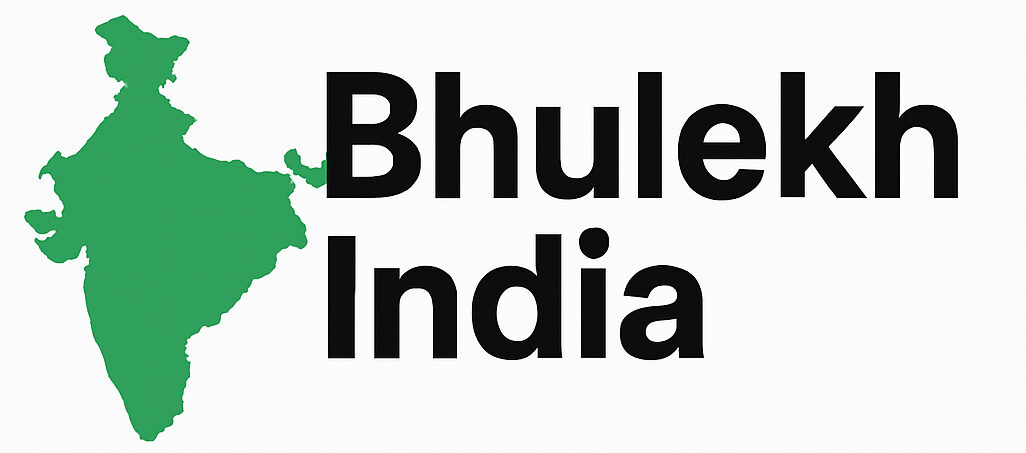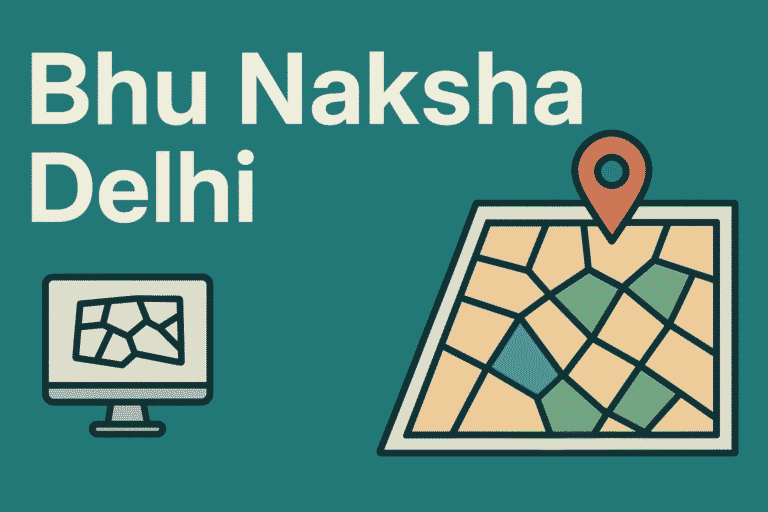Bhunaksha Odisha: View & Download Odisha Land Map Online
Bhunaksha Odisha is the official online platform launched by the Government of Odisha to help citizens view and download land maps (Cadastral Maps) of their plots. It is part of the Digital India Land Records Modernization Programme (DILRMP) aimed at bringing transparency and accessibility to land records.
Through the Bhunaksha Odisha Portal, landowners can easily view their plot details, ROR (Record of Rights), and map layout using their Khata number, Plot number, or Tenant name all from the comfort of their home.
What is Bhunaksha Odisha?
Bhunaksha Odisha is a digital mapping system developed by the National Informatics Centre (NIC). It integrates with the Odisha Bhulekh portal to provide spatial information (map view) linked to textual land records (ROR).
In simple words:
➡️ Bhulekh Odisha gives you ownership & land details,
➡️ Bhunaksha Odisha gives you the map and visual location of that land.
Together, these two portals ensure transparency and accuracy in land ownership information.
Features of Bhu naksha Odisha
| Feature | Description |
| Plot-wise digital map | View each plot’s boundary and survey details. |
| ROR integration | Directly access the Record of Rights for selected plots. |
| District-wise access | Available for all districts, tehsils, and villages in Odisha. |
| Easy print/download option | Download or print your land map for official or personal use. |
| Search by multiple parameters | Search by Khata No., Plot No., or Tenant Name. |
| 100% online and free | No need to visit the Tehsil office. Accessible 24/7. |
How to Check Land Map on Bhunaksha Odisha Portal
Follow these steps to view your land map online:
- Step: Visit the official website:
- Step: Select your location:
Choose your District, Tehsil, and Village from the dropdown menus.
- Step: Enter details:
You can search using: Khata Number, Plot Number, Tenant Name
- Step: View your plot on the map:
Once you submit, the cadastral map will display your selected plot.
You can see neighboring plots, boundaries, and land classification. - Step: Download/Print map:
Click “Map Report” to download or print the detailed report for your records.
Information Available on Bhu naksha Odisha
Each plot report or map report provides:
- Plot number and Khata number
- Owner’s name and details
- Area (in acres/hectares)
- Land type / usage category (agricultural, homestead, forest, etc.)
- Cadastral map with boundary coordinates
- ROR linkage (Record of Rights)
- Village / Tehsil / District name
How to Verify Ownership with Bhu naksha Odisha
To confirm whether the land shown on the map belongs to you:
- Get the Khata/Plot number from your ROR document.
- Enter the same number in the Bhunaksha portal.
- Check if the name, plot boundaries, and location match your ROR.
- If mismatched contact your Tehsil office or Revenue Inspector for correction.
Benefits of Bhu naksha Odisha
- Easy and transparent access to land maps
- Eliminates manual errors and disputes
- Saves time no need to visit offices
- Helps buyers verify land before purchase
- Assists in planning, mutation, and property division
- Free public access 24/7
Common Issues & Solutions in Bhu naksha Odisha
| Problem | Possible Solution |
| Plot not showing on map | Ensure correct District/Tehsil/Village selected. Try a different Khata/Plot number. |
| Data mismatch with ROR | Visit your local Revenue Office for verification. |
| Map not loading | Try again later or use updated browser (Chrome/Edge). |
| Boundary error | Report to Revenue Department or Tehsil office. |
Difference Between Bhunaksha Odisha and Bhulekh Odisha
| Feature | Bhulekh Odisha | Bhunaksha Odisha |
| Purpose | Textual land record (ROR) | Graphical / map-based record |
| Information shown | Owner details, area, Khata, Plot, etc. | Plot boundaries, map layout |
| Portal Link | bhulekh.ori.nic.in | bhunakshaodisha.nic.in |
| Managed by | Revenue & Disaster Management Department | National Informatics Centre (NIC) |
| Integration | Linked with Bhunaksha for spatial data | Linked with Bhulekh for ownership data |
Districts Covered Under Bhunaksha Odisha
The Bhunaksha Odisha portal provides district‑wise access to land maps and records. Users can select their District, Tehsil, and Village from dropdown menus to view plot details.
Here is the complete list of districts available on the portal:
Angul, Balangir, Balasore, Bargarh, Bhadrak, Boudh, Cuttack, Deogarh, Dhenkanal, Gajapati, Ganjam, Jagatsinghpur, Jajpur, Jharsuguda, Kalahandi, Kandhamal, Kendrapara, Keonjhar, Khurda, Koraput, Malkangiri, Mayurbhanj, Nabarangpur, Nayagarh, Nuapada, Puri, Rayagada, Sambalpur, Sonepur (Subarnapur), Sundargarh
Why District‑Wise Access Matters
- Localized Verification: Each district’s cadastral maps are digitized, ensuring accuracy for local landowners.
- Transparency: Citizens can cross‑check ownership and boundaries without relying on middlemen.
- Ease of Use: Farmers, buyers, and NRIs can access their district’s land records online, 24/7.
- Legal Security: District‑wise maps reduce disputes by clearly showing boundaries and ownership.
How to Use District Selection
- Visit bhunakshaodisha.nic.in.
- Select your District, Tehsil, and Village.
- Enter Khata Number, Plot Number, or Tenant Name.
- View and download your cadastral map with ownership details.
Pro Tips for Users
- Always cross-check ROR data on Bhulekh Odisha with the map view on Bhunaksha.
- Use the print option to keep a verified copy for mutation or sale.
- Check regularly for updates in boundaries or survey corrections.
- For mutation or correction, use official government channels not third-party agents.
Official Contact & Support for Bhunaksha Odisha
- Website: https://bhunakshaodisha.nic.in
- Bhulekh Odisha Portal: https://bhulekh.ori.nic.in
- Managed by: Revenue & Disaster Management Department, Govt. of Odisha
- Helpline: Visit your local Tehsil Office for ROR or boundary correction issues.
Conclusion
The Bhunaksha Odisha portal is a major step towards digital land governance and transparency. It simplifies land management, reduces disputes, and empowers citizens with access to accurate, up-to-date land information. Whether you are verifying ownership, checking a plot before purchase, or downloading a cadastral map, Bhunaksha Odisha makes it quick, reliable, and free.
For more detailed guides and property verification resources, visit Bhulekh India.
Frequently Asked Questions
Bhunaksha Odisha is used to view, verify, and download cadastral (land) maps of any plot in Odisha. It helps landowners and buyers confirm plot boundaries and ownership details online.
Go to bhunakshaodisha.nic.in, select your district, tehsil, and village, then enter your plot number or khata number to view the land map.
Yes. The portal is completely free and accessible to everyone without any registration.
Absolutely. After viewing your map, click on “Map Report” to download or print the cadastral map in PDF format.
Bhulekh Odisha shows the Record of Rights (ROR) textual land details like owner name, khata, area, etc.
Bhunaksha Odisha shows the graphical map and boundary layout of the same land.
The maps are generated from official cadastral survey records by the Odisha Revenue Department and are considered reliable for reference. However, for official verification, you should confirm at your local tehsil office.
While Bhunaksha maps are accurate, they are meant for informational purposes. For legal verification, always obtain an authenticated copy from the Revenue Office.
If your plot doesn’t appear, ensure you selected the right location. If it’s still missing, contact the Revenue Inspector or Tehsil Office for correction or data update.
Recent mutations or updates might take time to reflect. Always cross-check with Bhulekh Odisha or your mutation certificate for the latest status.
Yes. Bhunaksha Odisha is an online portal and can be accessed from anywhere in the world.
Read More Faqs: Bhulekh Odisha Faqs
Related Article:
What is Bhu Naksha? India’s Digital Cadastral Mapping System
Explore Categories: