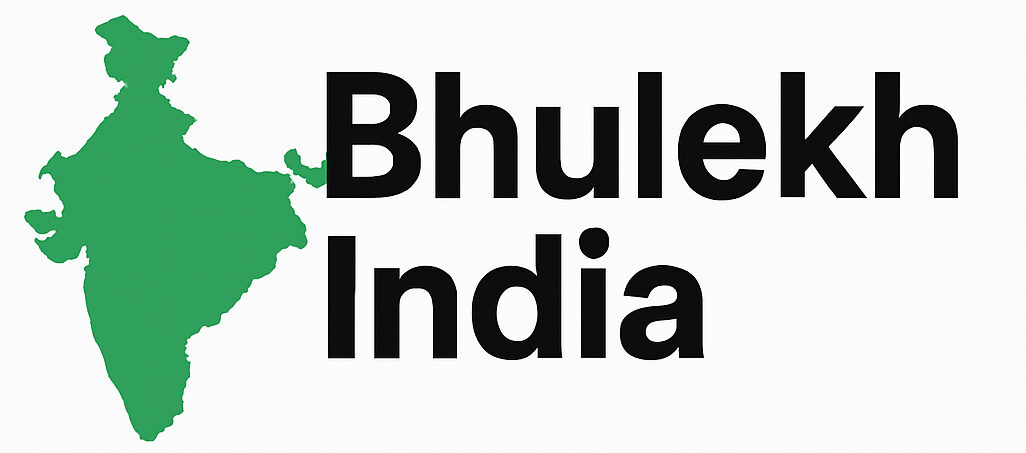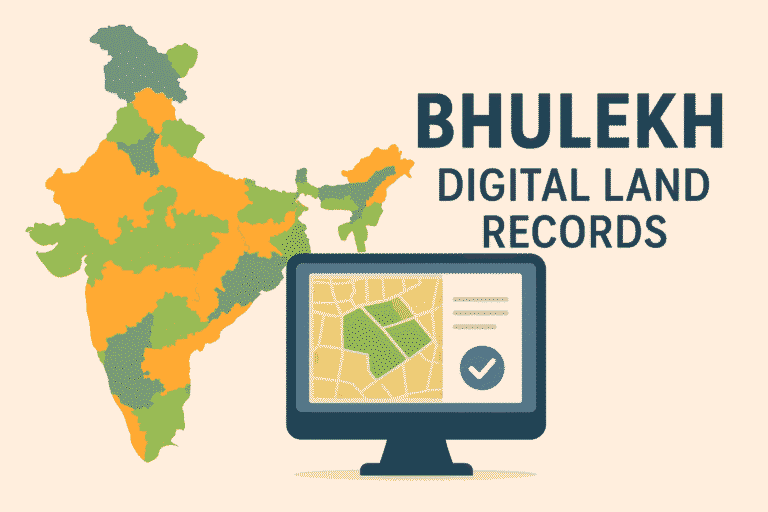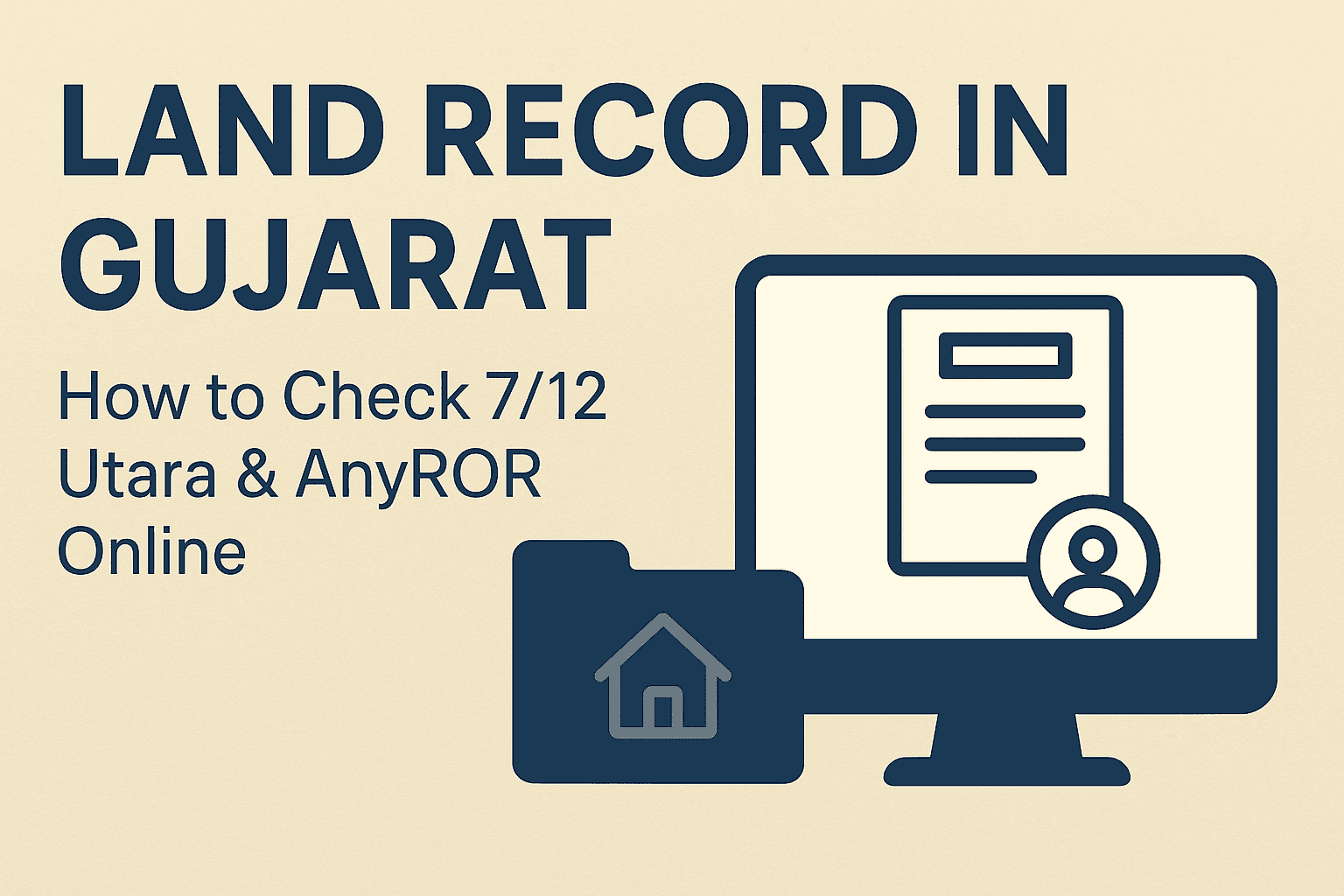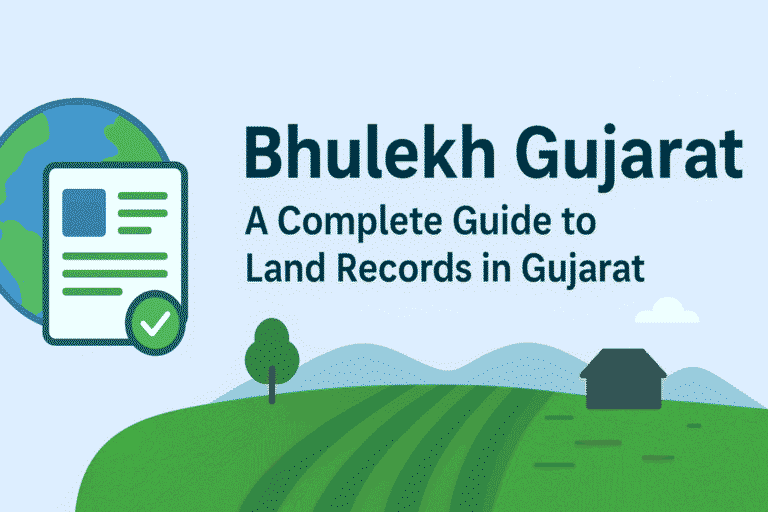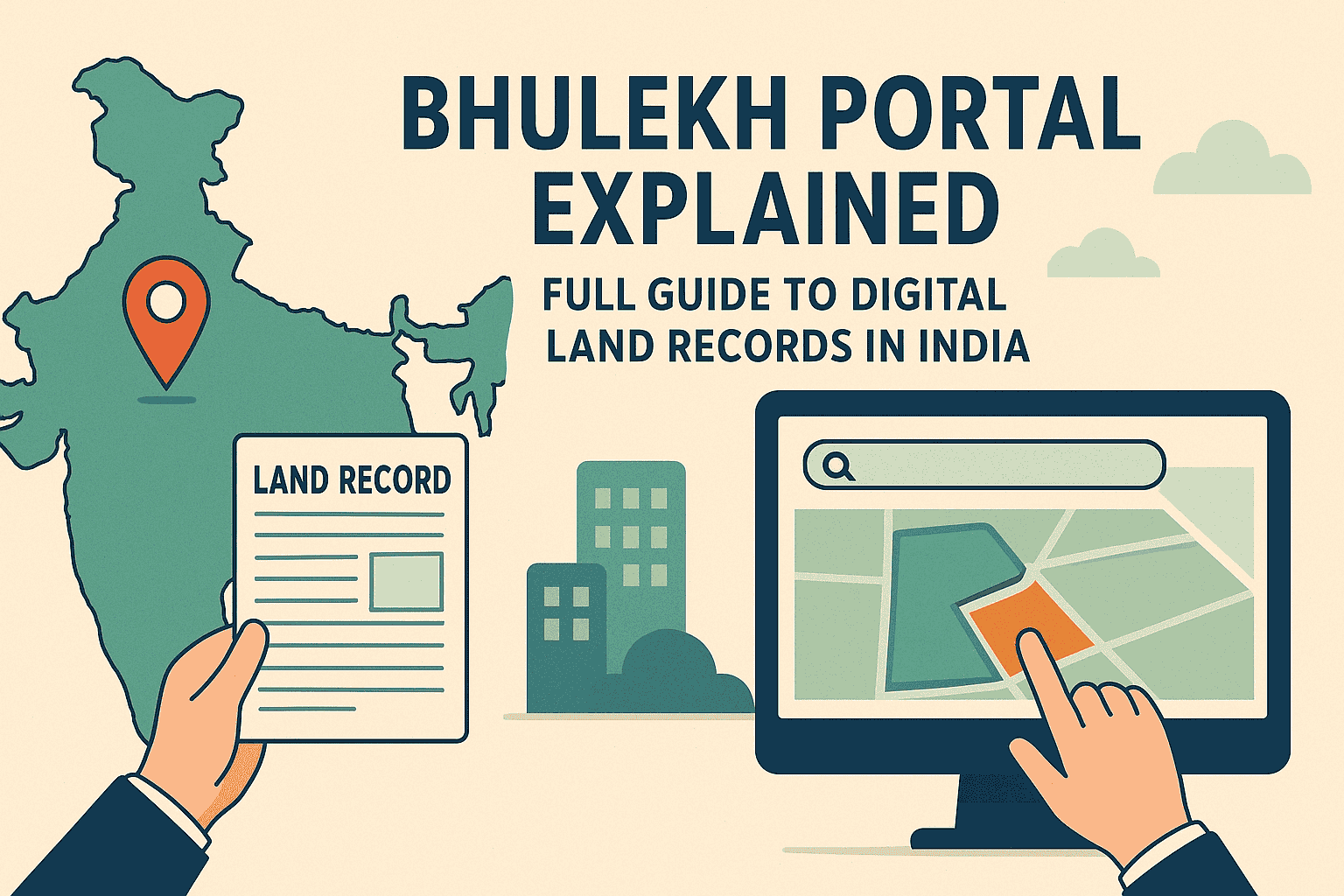J&K Land Records Online 2026 | Check J&K Jamabandi, Khasra No, Fard Online & LRIS Portal
J&K Land Records Information System offers a simple way to access land records. Land ownership is important in India, but manual records caused delays and errors. To fix this, the government launched the LRIS under the Digital India Land Records Modernization Programme. In Jammu and Kashmir, the LRIS portal lets citizens easily view Jamabandi, maps, mutation, and ownership records with accuracy and transparency.
J&K Land Records Online: Access Digital Land Details
The Jammu and Kashmir Land Records Online system provides citizens with instant access to digital property records. With the integration of GIS-based maps and real-time data updates, users can check ownership, land classification, and transaction history without visiting government offices. This system reduces disputes, streamlines property verification, and ensures transparency for both residents and investors.
Step-by-Step Guide to Register on the LRIS J&K Portal
Registration on the Jammu and Kashmir Land Records portal is mandatory to access personalized services. Follow these steps:
- Visit the official LRIS J&K portal (https://landrecords.jk.gov.in)
- Click on “Register” in the top menu.
- Fill in your personal details, including name, mobile number, and email address.
- Create a secure password and submit the registration form.
- Verify your account using the OTP sent to your mobile/email.
- Once verified, you can log in to access services such as Jamabandi, mutation status, and land maps.
How to Search J&K Land Records Online
Searching land records in J&K online is simple and user-friendly:
- Visit the LRIS portal.
- Choose your division: Jammu or Kashmir.
- Select the district, tehsil, and village of your property.
- Enter owner name, Khewat number, Khasra number, or plot ID.
- Click Search to view Jamabandi, mutation, or cadastral details.
- Download or print the records for legal and personal use.
Read Also: Best Banks for Loan Against Property in India
How to Sign In to the Official Land Records Portal of Jammu and Kashmir
To access your records after registration:
- Go to the LRIS J&K login page.
- Enter your registered username or email and password.
- Solve the captcha for security verification.
- Click Login to reach your dashboard, which displays all linked land records, updates, and online services.
View Digitized Jamabandi and Mutation Reports Online in J&K
Jamabandi or Record of Rights (ROR) can now be accessed digitally:
- Log in to your LRIS J&K account.
- Navigate to the “View Jamabandi” section.
- Input Khewat or Khasra number.
- View landowner details, plot classification, and rights.
- Download or print the report for official purposes.
Mutation records are also available, showing any ownership changes after sale, inheritance, or transfer.
Read Also:- What is Jamabandi?
Read Also: Union Budget 2026
Track Land Parcel Maps Using Khasra Number in Jammu & Kashmir
GIS-based maps are integrated with the LRIS portal, allowing users to:
- Go to the Land Parcel Map section.
- Enter your Khasra number, village, and tehsil.
- View your land boundaries, size, and adjacent parcels.
- Use zoom and navigation features for better visualization.
- Download or print the map for reference or legal use.
How to Do Land Parcel Search on the LRIS J&K Portal
To perform a detailed land parcel search:
- Visit the LRIS homepage.
- Select District → Tehsil → Village.
- Input your Khasra number or survey ID.
- Click Search to access complete details, including ownership history, land type, and maps.
- You can also generate reports for future reference.
How to Link Your Aadhaar Card with Jammu and Kashmir Land Records
Linking Aadhaar enhances record authenticity and security:
- Log in to your LRIS J&K account.
- Navigate to “Link Aadhaar”.
- Enter your Aadhaar number and verify with OTP.
- Once linked, your land records are associated with your Aadhaar, helping prevent fraud.
How to Check Reports on the Official Jammu and Kashmir Land Records Portal
The portal provides a wide range of analytical reports:
- Go to “Reports” on the homepage.
- Select report type: Jamabandi, mutation, or village-level summary.
- Choose your district and tehsil.
- Get the report in PDF or Excel format.
- Use reports for personal tracking or official documentation.
How to View the Contact Details of Jammu and Kashmir Land Records Authorities
For assistance, users can access official contacts:
- Click “Contact Us” on the LRIS homepage.
- View district and tehsil-level officer details, including email and phone numbers.
- Reach out for corrections, updates, or general queries.
Submit Feedback or Grievances on the Jammu and Kashmir Land Records Portal
The portal enables online grievance submission:
- Click “Feedback/Grievance”.
- Enter your name, email, mobile, subject, and description.
- Attach relevant documents if needed.
- Submit the grievance and note the acknowledgment number for tracking.
Tracking Disputes and Court Cases on the LRIS J&K Portal
The portal allows citizens to monitor legal disputes linked to land parcels:
- Open the Dispute/Court Case section.
- Enter Khasra number or owner name.
- View active or resolved cases, hearing dates, and remarks.
- Use this information to avoid legal complications during land transactions.
Step-by-Step Guide for Grievance Tracking
- Open the Grievance Tracking tab.
- Enter the acknowledgment number or registered mobile number.
- Click Search to view the status, remarks, and resolution steps.
Step-by-Step Guide for Tracking Court Cases
- Go to the Court Case Tracking section.
- Input your Khasra number, district, and owner name.
- The system displays case number, hearing dates, and current status.
- Download or print the case details for official reference.
Aapki Zameen Aapki Nigrani: Empowering Citizens through Transparent Land Data
The “Aapki Zameen Aapki Nigrani” initiative gives citizens full control over monitoring their land:
- Access Jamabandi, mutation records, and cadastral maps online.
- Track historical data and pending updates.
- Reduce dependence on middlemen and promote transparency.
- Ensure property rights are protected digitally.
Documents Required for Jammu and Kashmir Land Records
To update or verify land records, keep the following documents ready:
- Aadhaar card or voter ID
- Property ownership papers or sale deed
- Existing Jamabandi or mutation copy
- Khasra/Khewat numbers
- Recent passport-size photograph
- Filled application form (downloadable from the portal)
How to Check Fard Online in J&K
Follow these simple steps to access Fard online:
- Visit the official LRIS J&K portal at https://landrecords.jk.gov.in
- Select your division (Jammu or Kashmir)
- Choose district, tehsil, and village
- Enter details such as Khasra number, Khewat number, or owner name
- Click on Search to view the Fard (RoR)
- Download or print the Fard for reference
Land Record Search by Name in Jammu and Kashmir
In Jammu and Kashmir, citizens can check land records online through the official Aapki Zameen, Aapki Nigrani (CIS) portal. The system allows users to search land records not only by Khata, Khasra, or Khewat number but also by the owner’s name in many districts and villages. By selecting the district, tehsil, and village, users can view Jamabandi and other land details online. However, availability of name-based search may vary depending on the level of digitisation of records in a particular area, and for legal purposes, certified copies must still be obtained from the local revenue office.
If you want to check land records by name for any state in India, you can refer to our complete state-wise guide here:
👉 Land Record Search by Name in India
Why Jammu and Kashmir Land Records System Was Introduced
The LRIS J&K system was launched to:
- Replace manual record-keeping
- Reduce errors and disputes
- Enhance transparency and accessibility
- Provide citizens with online ownership verification
- Streamline government revenue collection and planning
Benefits of the DILRMP Programme for Jammu and Kashmir
Key advantages of DILRMP in J&K include:
- Transparency: Minimizes corruption and manipulation
- Accessibility: Online access for all citizens
- Accuracy: GIS mapping ensures precise boundaries
- Efficiency: Faster mutation and record verification
- Legal Validity: Digitized records are officially recognized
Jammu and Kashmir Land Records: Contact Information
For queries or assistance:
- Official Website: https://landrecords.jk.gov.in
- Revenue Department Offices: Civil Secretariat, Jammu and Srinagar
- District Contacts: Available in the portal’s “Contact Us” section
Conclusion
The Land Records Information System (LRIS) Jammu & Kashmir has transformed property governance, making land records accessible, accurate, and secure. Citizens can now easily check Jamabandi, mutations, cadastral maps, and disputes, reducing dependency on manual offices and promoting transparency. Initiatives like Aapki Zameen Aapki Nigrani empower residents to actively monitor their land. With continuous updates and Aadhaar integration, the J&K Land Records Online portal sets a benchmark for modern digital land governance in India.
Explore land records, Jamabandi details, Bhulekh portals, and Bhu Naksha maps for all Indian states from one trusted platform at Bhulekh India.
Frequently Asked Questions
Answer: Visit the official LRIS J&K portal at https://landrecords.jk.gov.in, select your division (Jammu or Kashmir), choose your district, tehsil, and village, then enter the Khasra/Khewat number or owner’s name to view your land records.
Answer: Jamabandi is the Record of Rights (ROR) that details ownership, land classification, and revenue information for a particular land plot.
Answer: Go to the LRIS J&K portal, click on “Register,” fill in your personal details such as name, mobile number, and email, create a password, and verify your account through the OTP sent to your mobile or email.
Answer: You generally need your Aadhaar card or voter ID, sale deed or ownership papers, existing Jamabandi or mutation copy, Khasra/Khewat numbers, a recent passport-size photo, and a filled application form downloadable from the portal.
Answer: On the portal, select your division, district, tehsil, and village, then enter your Khasra or Khewat number to retrieve the relevant land records.
Answer: Mutation refers to changes in land ownership due to sale, inheritance, or transfer. You can check mutation status after logging into your LRIS J&K account under the mutation section.
Answer: Yes, the portal allows you to download Jamabandi and mutation reports in PDF or Excel formats for official or personal use.
Answer: It is a citizen empowerment program that enables residents to monitor their land records digitally, access historical data, reduce reliance on middlemen, and ensure greater transparency.
Answer: After logging into your LRIS account, navigate to the “Link Aadhaar” section, enter your Aadhaar number, and complete the OTP verification process.
Answer: Use the “Land Parcel Map” section on the portal, enter your Khasra number, village, and tehsil to view detailed GIS-based maps of your land.
Answer: Yes, you can submit grievances by clicking on the “Feedback/Grievance” option on the portal, filling in your details, describing your issue, attaching supporting documents, and submitting the form.
Answer: Use the “Grievance Tracking” tab on the portal, enter your acknowledgment number or registered mobile number, and view updates on your grievance status.
Answer: Go to the “Dispute/Court Case” section on the LRIS portal, enter your Khasra number or owner name to see details of active or resolved disputes and hearing dates.
Answer: Yes, the portal is accessible through mobile browsers and is designed to work smoothly on smartphones and tablets.
Answer: Contact details of district and tehsil-level officers are available under the “Contact Us” section on the portal, including phone numbers and email addresses for assistance.
- Read More Faqs: Bhulekh Jammu & Kashmir Faqs
- Read Also: Bhunaksha J&K: View Jammu & Kashmir Land Maps Online
- Read Also: Jammu & Kashmir Department of Revenue: Roles & Services Explained
Explore All Categories